I listened to a Nettrekker webinar today and learned some new tips. First of all did you know that WGBH - PBS has added a large collection of 600 of their resources to Nettrekker? If you look at the icons at the bottom of a selection you will notice a new one which is a td for Teacher Domain. These links have been produced by the National Science Foundation in cooperation with WGBH. You can also go directly to Teacher Domain, but you need to set up an account. Don't worry, it's FREE!
12:39 PM -
Posted by Mrs. Robin Martin -
0
comments

This is a great idea! Concentrated efforts to give publicity to stopping online bullies. Thanks to Andy Carvin for giving this a start. Read his ideas on his blog. This image is from Scott McLeod. I also created a blog with information for parents about internet safety called "Parents Want to Know". This Friday - March 30th, 2007 - has been declared Stop Cyberbullying Day . Also check out some of the recommended resources:
Safer Internet Day
Center for Safe and Responsible Internet Use
Stop CyberBullying

This is a great idea! Concentrated efforts to give publicity to stopping online bullies. Thanks to Andy Carvin for giving this a start. Read his ideas on his blog. This image is from Scott McLeod. I also created a blog with information for parents about internet safety called "Parents Want to Know". This Friday - March 30th, 2007 - has been declared Stop Cyberbullying Day . Also check out some of the recommended resources:
Safer Internet Day
Center for Safe and Responsible Internet Use
Stop CyberBullying
4:56 PM -
Posted by Mrs. Robin Martin -
0
comments
Lit2go: An abstract, citation, playing time, and word count are given for each of the literature passages. Many of the passages also have a related reading strategy identified. Each reading passage can also be downloaded as a PDF and printed for use as a read-along or as supplemental reading material for your classroom.
Teacher Tube: Is this an alternate to uTube? See for yourself, or better yet, upload something educational!!
Bridge Contest: This sounds interesting. Enter this contest for bridge design begin sponsored by West Point!
Kapp Notes: This blog discusses issues concerning learning, e-learning and the transferring knowledge from retiring baby boomers to incoming gamers. The goal is to share information and knowledge to create a better understanding of learning design.
Infinite Thinking Machine: If you want to follow how technology can be integrated easily, then you should subscribe to this blog. This session includes great Google spreadsheet ideas as well as a Holocaust wiki project.
Teacher Tube: Is this an alternate to uTube? See for yourself, or better yet, upload something educational!!
Bridge Contest: This sounds interesting. Enter this contest for bridge design begin sponsored by West Point!
Kapp Notes: This blog discusses issues concerning learning, e-learning and the transferring knowledge from retiring baby boomers to incoming gamers. The goal is to share information and knowledge to create a better understanding of learning design.
Infinite Thinking Machine: If you want to follow how technology can be integrated easily, then you should subscribe to this blog. This session includes great Google spreadsheet ideas as well as a Holocaust wiki project.
9:50 AM -
Posted by Mrs. Robin Martin -
1 comments
This site will create a mathcast for you. There are a number of programs already created so view the list to see if there is something you can use. These are created by an instructor in Washington.
In the recent T.H.E.Journal(March 2007) educator Patty O'Flynn posts her mathcasts. Look at the Algebra 2, Precalculus, an AP Calculus page links on the left side of her main page. Her reference to the BestBuy grant may inspire you to apply too!
How would you like a full function math/scientific calculator? This works on OSX10.4 and up.
Here is a family math site, complete with Spanish version!
Click here for Visual Calculus.
For more Calculus and Algebra help visit Calc101.
And of course there is Drexel University's Ask Dr.Math.
Don't let the students get this one! "The Integrator has been available as a service to the internet community since 1996. Thousands of people visit the site every day. Usage of The Integrator tends to increase greatly during "calculus season," the time during the academic year when many universities cover calculus in their courses."
Here is another site from Wolfrum called MathWorld. It covers:
Algebra
Applied Mathematics
Calculus and Analysis
Discrete Mathematics
Foundations of Mathematics
Geometry
History and Terminology
Number Theory
Probability and Statistics
Recreational Mathematics
Topology
In the recent T.H.E.Journal(March 2007) educator Patty O'Flynn posts her mathcasts. Look at the Algebra 2, Precalculus, an AP Calculus page links on the left side of her main page. Her reference to the BestBuy grant may inspire you to apply too!
How would you like a full function math/scientific calculator? This works on OSX10.4 and up.
Here is a family math site, complete with Spanish version!
Click here for Visual Calculus.
For more Calculus and Algebra help visit Calc101.
And of course there is Drexel University's Ask Dr.Math.
Don't let the students get this one! "The Integrator has been available as a service to the internet community since 1996. Thousands of people visit the site every day. Usage of The Integrator tends to increase greatly during "calculus season," the time during the academic year when many universities cover calculus in their courses."
Here is another site from Wolfrum called MathWorld. It covers:
Algebra
Applied Mathematics
Calculus and Analysis
Discrete Mathematics
Foundations of Mathematics
Geometry
History and Terminology
Number Theory
Probability and Statistics
Recreational Mathematics
Topology
11:33 AM -
Posted by Mrs. Robin Martin -
0
comments
Learning algebra can be confusing for many people. Educational gaming company, Tabula Digita has created a scenario where you are on an island, solving logic puzzles which are contextualized algebra equations to learn graphing skills. All this a out smarting the bad guy! "Tabula Digita’s Dimenxian Game Wins Macworld 2006 Editors’ Choice Award" in December 2006. Download a demo and see what you think.
7:55 AM -
Posted by Mrs. Robin Martin -
0
comments
Yesterday I attended an Apple Inc seminar "Rethink, Preparing Students for Success". There is always something to learn from the presenters and fellow attendees at these sessions. Did you know that Microsoft Word has a notebook feature which will record voice? We saw a demonstration of a worksheet from a world language class where students recorded their voice into the document. The teacher provided feedback on the document for them to practice better inflection on certain words. This little trick can be found under the view menu as audio notes. There are many ways this can be integrated into lessons.
Two different books were referenced including Thomas Friedman's "The World is Flat", and "A Whole New Mind" by Daniel Pink. If you want to see how people are thinking differently, then read these two books. You can purchase the download from iTunes.
ProfCast is a program which can record the teacher's lectures white they use a SMARTBoard, PowerPoint, Keynote or any presentation program. Many people in the room had experience with this and recommended this product.
Finally, you can attend college from the comfort of your laptop and recliner! To listen to programs at Penn State go to iTunes.psu.edu. There are several other universities on iTunes that will allow you to "listen in" without paying the tuition or getting the credits. Great deal! You can also find Yale, Princeton, Oxford and many others on iTunes.
Two different books were referenced including Thomas Friedman's "The World is Flat", and "A Whole New Mind" by Daniel Pink. If you want to see how people are thinking differently, then read these two books. You can purchase the download from iTunes.
ProfCast is a program which can record the teacher's lectures white they use a SMARTBoard, PowerPoint, Keynote or any presentation program. Many people in the room had experience with this and recommended this product.
Finally, you can attend college from the comfort of your laptop and recliner! To listen to programs at Penn State go to iTunes.psu.edu. There are several other universities on iTunes that will allow you to "listen in" without paying the tuition or getting the credits. Great deal! You can also find Yale, Princeton, Oxford and many others on iTunes.
6:32 PM -
Posted by Mrs. Robin Martin -
0
comments

There are many FREE online magazines. One that crosses all content and curriculum is eSchool News. It covers content, grants, professional development and general educational news. Another is Technology & Learning. This covers integration of technology into all areas of the curriculum, grants, vendor articles, copyright and data management. One that I have read for many years is T.H.E. Journal. You can subscribe for a paper copy or online version. This too covers integration of technology, professional development and experts in the field articles. IF you know of others, leave a comment with the information or website for others to subscribe.
areas of the curriculum, grants, vendor articles, copyright and data management. One that I have read for many years is T.H.E. Journal. You can subscribe for a paper copy or online version. This too covers integration of technology, professional development and experts in the field articles. IF you know of others, leave a comment with the information or website for others to subscribe.

There are many FREE online magazines. One that crosses all content and curriculum is eSchool News. It covers content, grants, professional development and general educational news. Another is Technology & Learning. This covers integration of technology into all
 areas of the curriculum, grants, vendor articles, copyright and data management. One that I have read for many years is T.H.E. Journal. You can subscribe for a paper copy or online version. This too covers integration of technology, professional development and experts in the field articles. IF you know of others, leave a comment with the information or website for others to subscribe.
areas of the curriculum, grants, vendor articles, copyright and data management. One that I have read for many years is T.H.E. Journal. You can subscribe for a paper copy or online version. This too covers integration of technology, professional development and experts in the field articles. IF you know of others, leave a comment with the information or website for others to subscribe.
4:37 PM -
Posted by Mrs. Robin Martin -
0
comments

Do you need to memorize a list of items quickly? Try Quizlet's webpage for a different way to learn. There are premade list of words if you like trivia questions about state capitals and world capitals, or you can make your own list and practice.

Do you need to memorize a list of items quickly? Try Quizlet's webpage for a different way to learn. There are premade list of words if you like trivia questions about state capitals and world capitals, or you can make your own list and practice.
8:56 AM -
Posted by Mrs. Robin Martin -
0
comments
Here is something interesting, a moodle about learning to moodle called Moodle Mania. You can check it out and learn at your own pace or sign up to take Jim Gates class through GlobalClassrooms online. Either way, you win.
6:50 AM -
Posted by Mrs. Robin Martin -
1 comments
Looking for some software to enhance your science lesson? From "The K12 Geek" blog: "The Virtual Microscope was created for middle school students who wanted to learn how to use a microscope correctly. The entire application can be downloaded for both Mac or PC. This is FREE to non-profit, educational institutions and can be loaded on as many Macs or PCs as you’d like. Just drop me(Dave Solon) a line to let me know, I’d love to know how many people find it useful!" This looks like an application that you could use on your SMARTboard or as a stand alone station. It would also be helpful for absent students or those who need a review!
11:43 AM -
Posted by Mrs. Robin Martin -
0
comments
There is more than one place to find creative lesson plans. Just go to the tech4learning website and you can review many lesson plans for free. If you explore this site a bit deeper, you will find the free photos on the Pics4Learning section. I have used this collection of photos many times in class projects. Be sure to cite the user in your bibliography. They also produced a nice magazine with many teaching tips that go along with their suite of products including Claymation. It is called the Creative Educator. As you explore the site, be sure to find the links to the SNACKS. They are short or mini lessons on one specific skill. There is a lot of information on these sites, but you need to look around to find the FREE materials.
7:51 AM -
Posted by Mrs. Robin Martin -
0
comments
You do not have to be an Apple computer user to search this website for great ideas. There are videos and lessons from single cell animals to the history of baseball. You may have to sign up for a free membership to view all of the materials.
8:21 AM -
Posted by Mrs. Robin Martin -
0
comments
This site was sent to me by Meg Basilio. It contains many educational simulations including feeding ants, cells, topographical map, 3D ocean waves, a space project and even a Hallmark ornament 3D product. Although these are very short demos, they can be used in the right lesson to make a point. They are created by ForgeFX - an Interactive 3D Simulation and Visualization Company.
© 2001-2006 ForgeFX, LLC • (415) 788-5725
The 10 sample projects shown were created for Prentice Hall's middle grades science program called Science Explorer.
© 2001-2006 ForgeFX, LLC • (415) 788-5725
The 10 sample projects shown were created for Prentice Hall's middle grades science program called Science Explorer.
8:09 AM -
Posted by Mrs. Robin Martin -
0
comments
Many of us have read the story of the "Animal School". I want to point you to a blog by Karl Fisch called "The Fischbowl" to see this story turned into a well done slide show along with a copy of the story and links to other resources. This would be a great blog to visit frequently as he has many great links to 21st centrury learning. He has links on the right side of the page including a link to subscribe.
1:02 PM -
Posted by Mrs. Robin Martin -
0
comments
What is Backyard Jungle?
This description is from the website: "Backyard Jungle is a sophisticated, free, kid-friendly website where users around the world can load photos, drawings, and descriptions about the natural surroundings where they live, their "backyard." Users manage and map their own information, share it with other people who visit the website, and visit and comment on the backyards of other users as well. With other people worldwide users can explore and answer the question, "What's out there?" All the content (information, photos, and drawings) on the website is loaded by users themselves. "
This description is from the website: "Backyard Jungle is a sophisticated, free, kid-friendly website where users around the world can load photos, drawings, and descriptions about the natural surroundings where they live, their "backyard." Users manage and map their own information, share it with other people who visit the website, and visit and comment on the backyards of other users as well. With other people worldwide users can explore and answer the question, "What's out there?" All the content (information, photos, and drawings) on the website is loaded by users themselves. "
12:21 PM -
Posted by Mrs. Robin Martin -
1 comments
There are hundreds of places you can visit online with your students. Some of the etrips or virtual field trips have pretrip lesson plans connected to state standards and assessments. Many of these trips are FREE, and some have a small fee for schools. Here is a list of some great places to visit:
- eField Trips - science studies, national parks, historical law cases, energy resources and more.
- No Buses, Planes or Trains Needed - This is the wiki of Linda Nitsche who has gathered some of the best resources for virtual trips. If you want to see how a good wiki is organized, this is the place!
- Take a trip to a virtual museum at this site. There are some good world renoun sites, and some silly museums such as the Cyber Toaster Museum!
- Would you like your students to visit a museum in Spain, France or another country, then try this Virtual Library of Mueums.
- Visiting historical sites can be fun if the information is complete. This site, Virtual Field Trips and Web Museums, has links to Plimouth Plantation, Old Sturbridge Village, and some art museums.
- Your class can take part in online discussions, activities and projects with Ball State virtual field trips. They are FREE and have great curriculum connections. The nice part about these trips, is that they archive the information, so you can access them at a later date.
10:40 AM -
Posted by Mrs. Robin Martin -
0
comments
This is a live streaming video webcam of a Peregrine Falcon nesting site on a Harrisburg building. It refreshed every 2 minutes. You may sign up for updates and get other facts about falcons.
1:14 PM -
Posted by Mrs. Robin Martin -
0
comments
The PA Department of Education is trying to make their website more user friendly. Be sure to visit once in a while to see what grants, classes and new lesson plans are posted. Try these links:
PA Department of Educational Technology
Education Hub (the new website)
ONLINE courses:
elearningpa.org/
PA Department of Educational Technology
Education Hub (the new website)
ONLINE courses:
elearningpa.org/
12:56 PM -
Posted by Mrs. Robin Martin -
0
comments
SMART Technologies publishes a great magazine, i.e interactive educator which has many tips each month. You can subscribe for free at the link above. This month's issue (Spring 2007) offers an article about using SMARTBoard technology with geography and baseball. The teacher combined learning about the 50 states with the location of major league baseball teams. Most of her learning support students loved baseball, so it was a natural fit.
9:24 AM -
Posted by Mrs. Robin Martin -
0
comments
This is from Jim Gates Tip of the Day blog. You should subscribe, he offers a ton of great tips for all topics.
Parking on the SIDES of buildings! Can you find it? story here
HUGE shark in Australia! (story here)
Missile flying over Utah! (story here)
What's VERY cool about the last one (make sure you read the story and comments) is that 2500 people DUGG (used DIGG ) the story overnight - in one night.
Thanks Jim for all your great tips.
Parking on the SIDES of buildings! Can you find it? story here
HUGE shark in Australia! (story here)
Missile flying over Utah! (story here)
What's VERY cool about the last one (make sure you read the story and comments) is that 2500 people DUGG (used DIGG ) the story overnight - in one night.
Thanks Jim for all your great tips.
8:42 AM -
Posted by Mrs. Robin Martin -
0
comments
Quoted from the website:
"Digg is a user driven social content website. Ok, so what the heck does that mean? Well, everything on Digg is submitted by our community (that would be you). After you submit content, other people read your submission and Digg what they like best. If your story rocks and receives enough Diggs, it is promoted to the front page for the millions of visitors to see.
What can you do as a Digg user? Lots. Every person can digg (help promote), bury (help remove spam), and comment on stories... you can even Digg and bury comments you like or dislike. Digg also allows you to track your friends' activity throughout the site — want to share a video or news story with a friend? Digg it!
Want to know more how the site works? Read How Digg Works or check our our FAQ."
"Digg is a user driven social content website. Ok, so what the heck does that mean? Well, everything on Digg is submitted by our community (that would be you). After you submit content, other people read your submission and Digg what they like best. If your story rocks and receives enough Diggs, it is promoted to the front page for the millions of visitors to see.
What can you do as a Digg user? Lots. Every person can digg (help promote), bury (help remove spam), and comment on stories... you can even Digg and bury comments you like or dislike. Digg also allows you to track your friends' activity throughout the site — want to share a video or news story with a friend? Digg it!
Want to know more how the site works? Read How Digg Works or check our our FAQ."
3:29 PM -
Posted by Mrs. Robin Martin -
0
comments
Help teach students about simple machines, weather, knee surgery, and more animated modules that are tied to national and state standards. For this and more, visit ed.heads.org.
The United Nations Cyber School Bus website will show up-to-date information and statistics about different countries. You can find teaching materials and activities, submit student essays about peace, quizzes on world flags or even ask an ambassador some questions. You can access this site in several different languages as well.
The United Nations Cyber School Bus website will show up-to-date information and statistics about different countries. You can find teaching materials and activities, submit student essays about peace, quizzes on world flags or even ask an ambassador some questions. You can access this site in several different languages as well.
2:29 PM -
Posted by Mrs. Robin Martin -
0
comments
This site is in English and Spanish. Students can use online programs to learn math concepts from numbers and operations to data analysis and probability. This National Library of Virtual Manipulatives is created by Utah State University.
2:08 PM -
Posted by Mrs. Robin Martin -
0
comments
This month, March you can find nutrition, music in our schools and pi day celebration ideas at Education World. There are also links for integration of technology and administrator and professional development. After you click on one of these four categories, take a look at the list of links on the left side of the page. This should keep you busy on a rainy day!
Geography and American History blend hand in hand at this site Historic Maps in K-12 Classroom. There are lesson plans, standards, and grade level ideas for using these maps.
Try Amazing Space for great lesson plans, graphic organizers(filled in), myths vs. realities, and general astronomy basics. This site is full of good resources.
Geography and American History blend hand in hand at this site Historic Maps in K-12 Classroom. There are lesson plans, standards, and grade level ideas for using these maps.
Try Amazing Space for great lesson plans, graphic organizers(filled in), myths vs. realities, and general astronomy basics. This site is full of good resources.
2:04 PM -
Posted by Mrs. Robin Martin -
0
comments
Most painting programs cost hundreds of dollars, but here is a FREE one. TuxPaint is open source software and is available for PC and MAC. Kids of all ages can easily draw and paint their creations. This is geared towards elementary students.
11:17 AM -
Posted by Mrs. Robin Martin -
0
comments
Thanks to i.e. Magazine, Spring 2007, for several links. This first one from the Allentown Art Museum will take you 500 years into the past with lesson plans for language arts, math, science, art and social studies.
4:32 PM -
Posted by Mrs. Robin Martin -
0
comments
Here is the description directly from thee website: Learningsceince.org is an organization dedicated to sharing the newer and emerging "learning tools" of science education. Tools such as real-time data collection, simulations, inquiry based lessons, interactive web lessons, micro-worlds, and imaging, among others, can help make teaching science an exciting and engaging endeavor. These tools can help connect students with science, in ways that were impossible just a few years ago. Take a look at a few different types of "learning tools" at this link, Tool Examples. At this point in our project we are highlighting some of the best web resources for science concepts. Although our main emphasis is on students, teachers, and parents, really anyone interested in science education will find the site useful and informative.
-
►
2010
(37)
- October (3)
- September (2)
- August (5)
- July (6)
- June (1)
- May (4)
- April (3)
- March (4)
- February (2)
- January (7)
-
►
2009
(98)
- December (10)
- November (2)
- October (8)
- September (6)
- August (5)
- July (15)
- June (4)
- May (12)
- April (6)
- March (8)
- February (15)
- January (7)
-
►
2008
(154)
- December (10)
- November (8)
- October (13)
- September (22)
- August (14)
- July (17)
- June (18)
- May (1)
- April (8)
- March (12)
- February (19)
- January (12)
Daily Photo Blogs
History

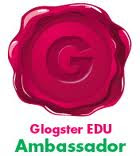

Theme by Function
© 2008 SPOTLIGHT Bloggerized by Falcon Hive.com

