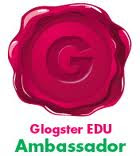Image via CrunchBase
Image via CrunchBase
When I first used Twitter about a year ago, I just didn't get it. Why would anyone care what I was doing? Why do I care if CandyBar44 is grading papers from her 8th grade class? So I put it aside and sometimes would "lurk" and see what others were reporting. Still boring, until I put out a "tweet" asking for help with a GoogleEarth idea and was flooded with replies. People sent me links to tutorials, lesson plans, their own files and images that could be downloaded. None of these folks knew me, but were willing to share their own intellectual property.
Along came plurk.com in June of last year. Steve Dembo from Discovery put out the invitation at NECC to join him there, so I did (plurk= RobinMartin). I felt the same way, even though the discussion was threaded a different way it was hard to get used to, but I tried. It took a longer time to buy in to this concept, but after 8 months, I have built up a great group of online friends and developed a unique PLN (Personal Learning Network) that shares ideas freely. When we meet at a conference such as the recent PETE&C in Hershey, PA it is like a family reunion! There are hugs and a feeling of already knowing the person. The community is open and not a clique.
Moving to the why of blogging. I would regularly send teachers in my school a few links a week for interesting sites they could use in their lessons. By reading other blogs of my PLN, I bookmarked quite a collection of sites and ideas for our teachers so I started blogging with Blogger to share these links with a description to everyone.
Trying to explain these concepts to a novice web2.0 user can cause a headache. But this morning, someone "plurked" about a blogger, Steven Moore, who is a tech aid. His explanation of blogs, plurks and tweets is just the thing I need to give a visual to these tools.
Read his post and see if it clears up your head about how these are intertwined.
 Image via Wikipedia
Image via Wikipedia![Reblog this post [with Zemanta]](http://img.zemanta.com/reblog_e.png?x-id=3ce82eb3-5193-4dce-83d7-13d7ee9ac23c)



![Reblog this post [with Zemanta]](http://img.zemanta.com/reblog_e.png?x-id=cea3a1e1-01ea-4ea7-9788-3f18e1497ce3)
![Reblog this post [with Zemanta]](http://img.zemanta.com/reblog_e.png?x-id=671c41aa-8877-4b4c-b4c1-cec084944450)


![Reblog this post [with Zemanta]](http://img.zemanta.com/reblog_e.png?x-id=e1da4825-18c7-4e7c-b1e4-6c97257d2f18)


![Reblog this post [with Zemanta]](http://img.zemanta.com/reblog_e.png?x-id=3adb2395-a684-4fa3-bd61-472e0ffe851d)

![Reblog this post [with Zemanta]](http://img.zemanta.com/reblog_e.png?x-id=12f590b6-b1f6-43ed-b4b8-84467a2f9af4)

![Reblog this post [with Zemanta]](http://img.zemanta.com/reblog_e.png?x-id=7343a7fa-50bc-476f-a447-e5aa163a960e)