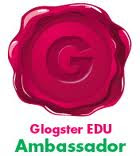This is quickly becoming a hot topic and producers are frantically creating the next "Oregon Trail" or "Zoombini's" for this generation of students. One of the keynote speakers at NECC 2005 talked about gaming in education and MIT is actively creating edcational games. Here are some resources to get you started in your reading about gaming in the classroom.
- FableVision and MIT project.
- Marc Prensky biography and website: Games2Train.
- List of resources and site to exlore, thanks to Marc Prensky.
- Summit on educational gaming.