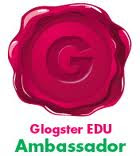Here are some resources for learning about QR Codes including a great introduction by the folks at Common Craft. Of course you have seen the little square black and white codes in magazines, newspapers and sometimes at retail establishments. You need a smartphone with a QR reader app in order to decipher the information in the code.
To create a QR code there are several choices here. This is a nice site for using color in your codes. I created this color code for our school. Try it by scanning with your smart phone. I used the site above to create this in our purple school color. On the iPhone I like to use QRReader or Scan. I plan on putting this on the door to our building, so people can scan it when school is closed. This might be helpful if an event was cancelled or people arrive early or at the wrong date. They can get directly to our web page and find the information they need.
In addition to the square QR codes, Microsoft has, as usual, come up with their own style of code called a tag. It is color and can embed images or designs into the tag. The second image is the same site as described in a Microsoft tag.
Read about the difference between bar codes, QR codes and Microsoft tag codes here.
Follow current trends in QR Codes in education on this Scoop.it page. Or for more reading, you can explore my Diigo QR code links. Here are more resources on QR codes from other Diigo users.
This should be enough for you to get started.
 |
| My school site |
In addition to the square QR codes, Microsoft has, as usual, come up with their own style of code called a tag. It is color and can embed images or designs into the tag. The second image is the same site as described in a Microsoft tag.
 |
| My school site - tagged |
Follow current trends in QR Codes in education on this Scoop.it page. Or for more reading, you can explore my Diigo QR code links. Here are more resources on QR codes from other Diigo users.
This should be enough for you to get started.