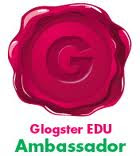If you have ever wanted to create a reading comprehension lesson from one of your selected web pages, now you can. By using LessonWriter, you can select a specific web page, copy the text and go to the LessonWriter page, and paste the text. , LessonWriter selects vocabulary words from the text and creates a list including pronunciation with the word root and stem included. If you want to include the grammar as a part of your lesson, LessonWriter give that choice as well. From there, you may create questions about the text for students to answer. This might be helpful if you have a web page which includes all of your unit concepts and wish to create a test. It could be used as a language arts lesson on grammar or vocabulary words. Perhaps you just want students to read a web page for homework and answer a few questions about the content.
This site would be very helpful for ESL students, especially with the vocabulary pronunciation section. With the election this November, you will see a lot of reading material about candidates and their political views. Use LessonWriter to have students extract the information and answer some questions about the candidates. You can add a graphic organizer and/or a photo to the lesson as well. I am sure many readers will have multiple uses for this interesting way to use the web with curriculum. It is good for all age groups, since the teacher chooses the content.
This site would be very helpful for ESL students, especially with the vocabulary pronunciation section. With the election this November, you will see a lot of reading material about candidates and their political views. Use LessonWriter to have students extract the information and answer some questions about the candidates. You can add a graphic organizer and/or a photo to the lesson as well. I am sure many readers will have multiple uses for this interesting way to use the web with curriculum. It is good for all age groups, since the teacher chooses the content.