

If you want an easy way to calculate all of those walks in the park, use Google Pedometer! Once the page is opened, zoom in to the area in which you are walking. You can stay in map mode or switch to satellite or even topography. Choose the view which is best suited for the environment. Then simply double click on your starting point, and click the trail/streets that you walk/run/bike etc. until you return to your start. Now just look on the menu at the left to view total distance, last leg distance, or calories burned. You may also save this route.


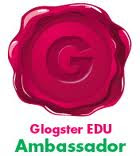

0 comments: