Would you like to have 2 home pages open at the same time? This can be done easily in Firefox preferences. Just follow this:
Just put a link, the pipe symbol "|" and the other URL - handy! The | symbol is shift and the key just above the return key.
Like this:
http://cfpms.ucfsd.org|http://apple.com
or whichever pages you wish to open in two tabs in Firefox.
This from Jim Gates Tipline and Make Magazine Blog.
Just put a link, the pipe symbol "|" and the other URL - handy! The | symbol is shift and the key just above the return key.
Like this:
http://cfpms.ucfsd.org|http://apple.com
or whichever pages you wish to open in two tabs in Firefox.
This from Jim Gates Tipline and Make Magazine Blog.


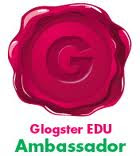

0 comments: