Discovery Education workshop and co sponsored by AFI (American Film Institute) was held at Bucks County IU for two days in February.
Day One: Joe Brennan from Discovery has given us a lot of information to digest about film making. There is a LARGE (88 page) document you can download from AFI website and it is a comprehensive guide to helping your students create digital video stories.
Day Two: The title link takes you to Jennifer Dorman's wiki with all of the links for digital storytelling. Suggested programs you can use just for storyboarding:
You can download and edit every DiscoveryStreaming videos, except for those which are labeled for non-editing only. You cannot talk over it, chop it up and you can see a comment that says "non-editable content" in the Media Settings window. To search for this option, go to the ADVANCED SEARCH and put a check in the category editable titles.
This is a good format to use with learning support students. You can put the video together and have them write the narration! Actually why not do that for ALL students.
You can not upload DStreaming material for pubic use on your web. Students can not upload material from DStreaming and enter it into a contest with a monetary reward.
Creative Commons
Allows you to use music, images that have been listed here. If you want to use commercial music or artwork, you need WRITTEN permission from the author to use it within the boundaries of copyright. See Jen Dorman's copyright page for specifics. Using Creative Commons teaches kids about digital ethics.
PHOTOS online
Day One: Joe Brennan from Discovery has given us a lot of information to digest about film making. There is a LARGE (88 page) document you can download from AFI website and it is a comprehensive guide to helping your students create digital video stories.
Day Two: The title link takes you to Jennifer Dorman's wiki with all of the links for digital storytelling. Suggested programs you can use just for storyboarding:
You can download and edit every DiscoveryStreaming videos, except for those which are labeled for non-editing only. You cannot talk over it, chop it up and you can see a comment that says "non-editable content" in the Media Settings window. To search for this option, go to the ADVANCED SEARCH and put a check in the category editable titles.
This is a good format to use with learning support students. You can put the video together and have them write the narration! Actually why not do that for ALL students.
You can not upload DStreaming material for pubic use on your web. Students can not upload material from DStreaming and enter it into a contest with a monetary reward.
Creative Commons
Allows you to use music, images that have been listed here. If you want to use commercial music or artwork, you need WRITTEN permission from the author to use it within the boundaries of copyright. See Jen Dorman's copyright page for specifics. Using Creative Commons teaches kids about digital ethics.
PHOTOS online
- flickr - your accept a CC license for others to use your images as long as they are cited. Be sure to model good copyright practice when posing or downloading images. You can set up a user group and put images in that group for student's to use. Do not allow them to freely search, but put the content YOU want kids to use.
- everystockphoto.com - there are a lot of organizations such as museums etc, that place their content online. This is licensed for you to use. You can create you own collection after you set up an account. They can collect photos and later put them into their project.
- Library of Congress, American Memory Collection - Now located on flickr and has fallen into the public of domain. In addition to the image, the information has more information for the citation.
- flickrstorm - you can do the search and collect the images with citations and you can download in html.
- GoogleMaps - what ever you do, be sure to check out ALL of the Goolge Tools, enough said!
- FotoFlfexer - photos must be imported from flickr first.
- Use some of these image manipulation tools to create your avatar.

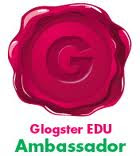

0 comments: