If you wish to make your Google search more filtered, you can turn on another button in the preferences? I just learned that from fellow blogger "Mrs.Durff". Thanks. It is one of those obscure buttons we over look on that clean looking search page that can help keep your kids out of additional inappropriate material.
On your main Google page look for the preferences, next to the Google search box, and click to open it. Once open, you will see a subtitle "Safe Search Filtering". If you click the first box, "Use Strict filtering" your search results will be filtered locally as well.
On your main Google page look for the preferences, next to the Google search box, and click to open it. Once open, you will see a subtitle "Safe Search Filtering". If you click the first box, "Use Strict filtering" your search results will be filtered locally as well.

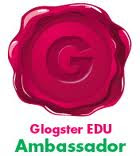

0 comments: