More than social bookmarking. But make sure you have the newest tool bar installed! You can bookmark, highlight and add a sticky note. Great for learning support students. Great way to differentiate reading of web pages by adding these additional tools for kids to read - put the definition of a word, or pose a question on the sticky note.
If you send the diigo bookmark to a person who does NOT have the software installed, it does not matter, the sticky will be embedded!
Groups
When you set up your group you have a lot of management options, make a group private, category, who could view the group, public/private, not searchable, who can join, group moderator, don't let them sign up other friends, set up a list of recommended tags,
Kids can create a groups tag such as team20, so students can work together. Can set up a forum, can say no forum, send invitation (to principal), or other teachers.
List
After tagging a lot of sites, create a lit to organize this sites by draging the links up or down, you can crate an interactive slideshow with web slide. Use this with a presentation when you need to show a lot of web pages or visit these pages, (they are live). You can also cross post to del.icio.us.
If you send the diigo bookmark to a person who does NOT have the software installed, it does not matter, the sticky will be embedded!
Groups
When you set up your group you have a lot of management options, make a group private, category, who could view the group, public/private, not searchable, who can join, group moderator, don't let them sign up other friends, set up a list of recommended tags,
Kids can create a groups tag such as team20, so students can work together. Can set up a forum, can say no forum, send invitation (to principal), or other teachers.
List
After tagging a lot of sites, create a lit to organize this sites by draging the links up or down, you can crate an interactive slideshow with web slide. Use this with a presentation when you need to show a lot of web pages or visit these pages, (they are live). You can also cross post to del.icio.us.

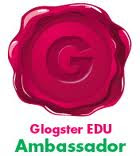

0 comments: