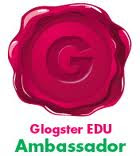I can't tell you enough to join any professional organization that relates to what you teach. I have learned to much by reading blogs of people in the field of educational technology the past year. Every time I feel caught up with the latest
edtech concept or project idea, BOOM, someone on the web suggests "try this program with your class". I am running out of time to do this kitchen dishes! This past week I jumped in to
Twitter. For a long time I didn't get it, but as I follow some of the "tweets" from some of the "gurus" in
edtech, I am starting to find a new way to collaborate with peers. I have found many exciting projects that can be done at our school, and am lucky enough to have some teachers willing to go to the edge an try them with their students.
Today's student has a different view of learning. Many are taking charge of learning in their own modalities and lecture doesn't work on a daily basis any more. Just watch kids when they get together to update their
myspace accounts. They try all the new tools, upload music they create on
GarageBand or
FruityLoops, while they are talking or
texting on the phone! Their capability to multitask is amazing. They can play the same game on any platform, Mac, PC, XBox, PSP, PS3, PS2, GameCube and know the different commands for each one! I, on the other hand, am just trying to learn Twitter for 3 days!
Some of the blogs I would recommend for anyone are on this list at the
SupportBlogging wiki. Once you get hooked on a few, you will realize that there is a place for YOUR voice in the
blogosphere! Just jump in and begin to learn more about your subject, elementary ed, writing, geometry, or geography. It doesn't matter what subject you teach, there is a new world of information for you to engage in and incorporate into making your teaching more interesting.