There are many places you can legally download or purchase music. Wired Magazine gives a short evaluation of the major players on this site.
8:23 AM -
Posted by Mrs. Robin Martin -
2
comments
How to get closed caption to work on the Macintosh - Thanks to matt.monjan, a Discovery Educator Network participant.
QuickTime, the default player for Macs does not recognize CC.
However, if you have the latest version of Windows Media Player installed on your Mac you can stream the CC video and see the text appear.
Downloading the CC file will not work on a Mac.
Note: To see CC play on a Mac follow these steps:
Hope this helps!
This was a great solution for our ELS teachers who show science videos to their students!
Discovery Educator Network
I would strongly recommend that you go to this site and sign up, for FREE, to become a DEN member. There are great teacher resources, lesson plans with standards, and ideas for using united streaming videos.
QuickTime, the default player for Macs does not recognize CC.
However, if you have the latest version of Windows Media Player installed on your Mac you can stream the CC video and see the text appear.
Downloading the CC file will not work on a Mac.
Note: To see CC play on a Mac follow these steps:
- Check the "Enable Closed Captioning" box, located below the player window."
- Select "Windows Media" for the Media Type Selection
- Select "Stand-Alone Application" for the Player Selection.
- Click the Play icon next to the video segment you wish to view. Windows Media Player will open a new window.
- In Windows Media Player, select the "View" menu and select "Show Captions."
Hope this helps!
This was a great solution for our ELS teachers who show science videos to their students!
Discovery Educator Network
I would strongly recommend that you go to this site and sign up, for FREE, to become a DEN member. There are great teacher resources, lesson plans with standards, and ideas for using united streaming videos.
6:08 PM -
Posted by Mrs. Robin Martin -
0
comments
This term web2.0 is being tossed around so much lately. We have moved from being Internet browsers or readers to web participants and contributors. Web2.0 is a concept more than a "thing". In web2.0 application, you become an editor to the content. You can add, edit or delete information depending on the level of privileges the initial page designer has authorized.
Some of the sites below are easy to use for educators. A great example of this type of interaction is a wiki. Go to the wiki link to learn more.
Sites to check out:
1. Wikispaces.com - Why reinvent the wheel? Here is a great review of wikis from another educator.
2. Netvibes.com is a custom made web 2.0 home page solution. This service is free and gives the user the ability: to create a personalized page with the content they like, to put together data feeds and services from web 2.0 with a very simple interface
to access your page anytime and from any computer.
3. Social networking is a term referring to websites where users create pages and allow them to become public or by membership. Many of the social networking sites are of a personal nature with published photos of the author, or personal information. In addition, they allow friends and family to contribute or post a message for all subscribers to view or comment on.
Some of the most popular social networking sites are; myspace.com, facebook.com, and xanga.com. There are many more of these, but they are the most popular at this time.
4. Flickr is a web2.0 site which allows you to publish your photos. There are hundreds of photo sharing sites, but this seems to be one of the most popular sites. Here are some addons to use with flickr pages: Flickr Mashups
Some of the sites below are easy to use for educators. A great example of this type of interaction is a wiki. Go to the wiki link to learn more.
Sites to check out:
1. Wikispaces.com - Why reinvent the wheel? Here is a great review of wikis from another educator.
2. Netvibes.com is a custom made web 2.0 home page solution. This service is free and gives the user the ability: to create a personalized page with the content they like, to put together data feeds and services from web 2.0 with a very simple interface
to access your page anytime and from any computer.
3. Social networking is a term referring to websites where users create pages and allow them to become public or by membership. Many of the social networking sites are of a personal nature with published photos of the author, or personal information. In addition, they allow friends and family to contribute or post a message for all subscribers to view or comment on.
Some of the most popular social networking sites are; myspace.com, facebook.com, and xanga.com. There are many more of these, but they are the most popular at this time.
4. Flickr is a web2.0 site which allows you to publish your photos. There are hundreds of photo sharing sites, but this seems to be one of the most popular sites. Here are some addons to use with flickr pages: Flickr Mashups
5:34 PM -
Posted by Mrs. Robin Martin -
0
comments
There are many websites which will help you keep and file your websites. You can organize them and attach "tags" to help identify in what category they should be kept. Try each one to see what fits your style the best. This is also known as "social bookmarking" because your bookmarks may be shared, or edited by others if you give them permission.
1. http://backflip.com - Collect bookmarks and categorize them. You can make a category public for others to see or give them permission to add to your collection.
2. http://del.ici.ous.com - You can let others subscribe to your bookmarks, add to your bookmarks and you can subscribe to others as well. You can see my del.ici.ous account - RMOM
3. http://www.technorati.com
1. http://backflip.com - Collect bookmarks and categorize them. You can make a category public for others to see or give them permission to add to your collection.
2. http://del.ici.ous.com - You can let others subscribe to your bookmarks, add to your bookmarks and you can subscribe to others as well. You can see my del.ici.ous account - RMOM
3. http://www.technorati.com
5:00 PM -
Posted by Mrs. Robin Martin -
0
comments
5. Primary source documents are hard to reach. This new website footnote.com will allow you to search, print and even upload your own documents. There are two levels of sign up, one is FREE, the other is $99 per year.
4. SmartBoard helpers, lesson plan ideas, templates and turorials.
3. Math links - graphics, lessons and whiteboard movies explaining the concepts. Great for kids that miss the original lesson.
2. Teacher Helpers - This page is filled with puzzles, virtual field trips, project ideas, lesson plans, smarBoard ideas, webquests and classroom organization tips. A great place to start for a new teacher, or vetran who is looking for some new ideas!
1. Try this from Cornell Notes. It is a a template for taking notes in class.
Be sure to look at the wiki for other teaching helpers as well.
4. SmartBoard helpers, lesson plan ideas, templates and turorials.
3. Math links - graphics, lessons and whiteboard movies explaining the concepts. Great for kids that miss the original lesson.
2. Teacher Helpers - This page is filled with puzzles, virtual field trips, project ideas, lesson plans, smarBoard ideas, webquests and classroom organization tips. A great place to start for a new teacher, or vetran who is looking for some new ideas!
1. Try this from Cornell Notes. It is a a template for taking notes in class.
Be sure to look at the wiki for other teaching helpers as well.
4:59 PM -
Posted by Mrs. Robin Martin -
0
comments
Try these sites for online classes:
4. Act 48 credits available from elearning.org for many subject areas.
3. PBS offers some great online courses for all grade levels and subjects.
2. Global Classrooms
1. Integrating technology classes begin February 7, but you must register by Jan 27. These are NOT graduate credit, but only cost $100 per course for Act 48.
4. Act 48 credits available from elearning.org for many subject areas.
3. PBS offers some great online courses for all grade levels and subjects.
2. Global Classrooms
1. Integrating technology classes begin February 7, but you must register by Jan 27. These are NOT graduate credit, but only cost $100 per course for Act 48.
4:51 PM -
Posted by Mrs. Robin Martin -
0
comments
Every day I get newsletters an subscriptions to great teacher websites. Now you can subscribe to this archive and get them too.
In or school we have access to several fantastic resources:
1. United Streaming
2. netTrekker.com
But don't forget to access some of these other great research sites:
Answers.com
About.com
In or school we have access to several fantastic resources:
1. United Streaming
2. netTrekker.com
But don't forget to access some of these other great research sites:
Answers.com
About.com
4:32 PM -
Posted by Mrs. Robin Martin -
0
comments
5. Which SuperHero Are YOU?
Go to this webpage to take the quiz! http://www.thesuperheroquiz.com/
Your results:
You are The Flash
Click here to take the Superhero Personality Test
4. Very Funny videos from the TBS show about best commercials:
The Hole - video powered by Metacafe
3. Street Painting - look closely!
2. Fun Christmas card - help this Santa!
1. Snowman with an attitude!!!




OK we all get silly notices on the web. I find these really funny or creative. So now you can enjoy them too!
Fish Faces: I don't know where these came from or who the people are, but they are fun.
Go to this webpage to take the quiz! http://www.thesuperheroquiz.com/
Your results:
You are The Flash
| Fast, athletic and flirtatious. |
Click here to take the Superhero Personality Test
4. Very Funny videos from the TBS show about best commercials:
The Hole - video powered by Metacafe
3. Street Painting - look closely!
2. Fun Christmas card - help this Santa!
1. Snowman with an attitude!!!




OK we all get silly notices on the web. I find these really funny or creative. So now you can enjoy them too!
Fish Faces: I don't know where these came from or who the people are, but they are fun.
4:19 PM -
Posted by Mrs. Robin Martin -
0
comments
There are so many new digital cameras. How do you choose one? Try any of these websites to compare before you buy. As always, you should go to a reliable camera shop and handle each model you are researching. Try one before you buy.
http://www.wired.com/
http://www.wired.com/
4:11 PM -
Posted by Mrs. Robin Martin -
0
comments
On this link you will find all the resources you need to research, questions to answer and web links for creating your podcast.
1. Choose a person to research using the links provided.
2. Answer the questions posted on the First Ladies Page.
3. Keep a list of resources you used for a bibliography.
4. Write a script. Write it in a way you will speak your information.
Your script should run about 1-2 minutes. You may create a conversation, or some creative way to deliver the content. Use humor, but keep it respectful.
1. Choose a person to research using the links provided.
2. Answer the questions posted on the First Ladies Page.
3. Keep a list of resources you used for a bibliography.
4. Write a script. Write it in a way you will speak your information.
Your script should run about 1-2 minutes. You may create a conversation, or some creative way to deliver the content. Use humor, but keep it respectful.
-
►
2010
(37)
- October (3)
- September (2)
- August (5)
- July (6)
- June (1)
- May (4)
- April (3)
- March (4)
- February (2)
- January (7)
-
►
2009
(98)
- December (10)
- November (2)
- October (8)
- September (6)
- August (5)
- July (15)
- June (4)
- May (12)
- April (6)
- March (8)
- February (15)
- January (7)
-
►
2008
(154)
- December (10)
- November (8)
- October (13)
- September (22)
- August (14)
- July (17)
- June (18)
- May (1)
- April (8)
- March (12)
- February (19)
- January (12)
Daily Photo Blogs
History

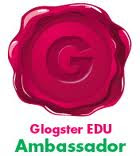

Theme by Function
© 2008 SPOTLIGHT Bloggerized by Falcon Hive.com