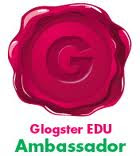I have read about moocs before, but have not had a chance to experience the group learning process until last night as Alex Couros kicked off the session. There were over 190 people in the session I was viewing and the chat was fast and furious, I couldn't keep up with listening and reading all of it! There was good discussion from the followers and I surmised that the skill level of the group was so varied. This is so great and I look forward to being a learner as well as a helper along the way.
In the past, I have been a part of online instruction and this feels very similar. The fact that the sessions will be archived is helpful for those unable to attend at the set time. In fact, I will be pointing some of my colleagues to the page to watch some of the archived sessions. Giving them bits at a time often works better. Some people new to web tools are often overwhelmed and then back off.
Thanks for organizing this learning experience for all of us!
Join the #etmooc HERE
Follow on Twitter by typing in #etmooc in the twitter search box.
INTRODUCTION
About me
I am a middle school computer specialist. Along with teaching seventh graders iMovie, GarageBand for podcasting and Keynote. The rest of the day I am involved with helping teachers to integrate web2.0 tools and iPads into their curriculum. My support can be in the form of lesson planning or tech support.
Over the years I have become involved with DiscoveryEducation Network (DEN as a STAR), presenting at NMSA, ISTE, PETE&C and PA Middle School conferences. Recently I was inspired to create some tutorials for our students using the iPad. My two tutorials are published in the iTunes Bookstore, GarageBand Podcasting and iMovie Basics on the iPad and working with some colleagues to produce an iTunesU course for our iPad program (still in progress).
In the past, I have been a part of online instruction and this feels very similar. The fact that the sessions will be archived is helpful for those unable to attend at the set time. In fact, I will be pointing some of my colleagues to the page to watch some of the archived sessions. Giving them bits at a time often works better. Some people new to web tools are often overwhelmed and then back off.
Thanks for organizing this learning experience for all of us!
Join the #etmooc HERE
Follow on Twitter by typing in #etmooc in the twitter search box.
INTRODUCTION
About me
I am a middle school computer specialist. Along with teaching seventh graders iMovie, GarageBand for podcasting and Keynote. The rest of the day I am involved with helping teachers to integrate web2.0 tools and iPads into their curriculum. My support can be in the form of lesson planning or tech support.
Over the years I have become involved with DiscoveryEducation Network (DEN as a STAR), presenting at NMSA, ISTE, PETE&C and PA Middle School conferences. Recently I was inspired to create some tutorials for our students using the iPad. My two tutorials are published in the iTunes Bookstore, GarageBand Podcasting and iMovie Basics on the iPad and working with some colleagues to produce an iTunesU course for our iPad program (still in progress).