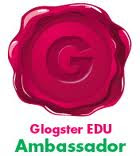More and more schools are adding Google Apps for Education as part of their scheme for low cost services including GMail, Docs, Sites, Video, and Calendar. Our district has made the decision to move to this as well. The benefits are: low cost (free), integration of the 5 products listed above, ease of use for students home/school connections, ease of collaboration for students as well as teachers and simplicity of use of the products.
Our teachers are pretty computer literate and this should be a welcomed transition. We have FirstClass email at this point, and will keep it for faculty use. Part of our training session will be to show teachers how to get their contacts from FC over to their GoogleMail. Another important part will be to show them how to have one email account push all messages to the other so that they only have to check one mail service. This is particularly important for teachers who are new to Google services.
I want to recommend two great services for training your teachers as well. The first has been developed by Google as in a comprehensive support page for the GoogleApps for Education. There are video tutorials as well as written instructions for the tools. The second resource was created by several Google Teacher Academy members as part of their project and is called Tech Training Wheels. This site was created to be a resource for those who train others in their district to use Google tools so we could share resources. Rather than have 100 people creating the same videos and documents for training, this site offers videos and documents to share. Start with this video and hopefully you can add to the library or learn something there.
For other Google links to resources, I share my delicious library: http://www.delicious.com/RMOM/google