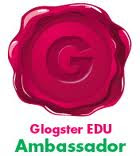Image by rmom352 via Flickr
Part of the process in becoming a Google Certified Teacher is to create an action plan for implementing the tools in your district. My plan was two-fold 1)plan and implement a training for our UCFSD teachers 2)share the tools with the Wilkes University graduate classes I teach. The WU course began in January and we quickly jumped in to creating a blog using Blogger. Most of the folks had never even read a blog before, so we worked through the process. Each week there was a topic for a blog post. They started slow, but by the end of the semester were very comfortable using Blogger. I strongly recommend it to beginning bloggers, as it is so simple to edit, change templates, add photos an post.
Throughout the semester we moved into other Google tools including, docs, mail, iGoogle, reader and squared. They enjoyed the process and many created lessons to use with their students. The one area where we struggled was using the presentation tool. The assignment was for the class to work in pairs and each pair create 3 pages of a slide show using presentation. I had created a template for them to edit. We discovered that when two people are using the same template page at the same time only one of their work will be saved as it overwrites the other person's work. There was a really healthy discussion about setting up projects and testing things before giving students access. Good lesson learned for all.
My second goal was to create a workshop for our staff. In April 2010 I created the 5 on the Fly - Workshop for teachers sharing 5 Google Tools; GoogleForms, Google Squared, GoogleDocs, Custom Search, iGoogle. We will focus on how these tools can be seamlessly integrated into their classroom or their management of a classroom. The content of which is available HERE.
About a month after the workshop, our tech director decided that we would be going forward with Google Apps for Education for our students. This summer I have been able to use what I learned at the GCT days in Washington DC to prepare our staff for the changes in the fall. We will be implementing GMail for our middle school students and teachers. There have been numerous hours of planning and creating to get ready for when our teachers return at the end of August. My experience at the GTA gave me many tools to be an advocate of this change. The GTA also exposed me to some of the best minds in education around the country. I have followed many of them through their blogs, but now I can call many of them friend. They have been a great source of information for deploying Google in our district and I am grateful for having met them.