Image by rmom352 via Flickr
These ideas are from Patti Duncan from the DiscoveryEducation Leadership Council Seminar.
Patti uses wikis in her class to create assignments for her 9th grade science students. Kids are paired with kids from another class and must complete all conversations online through the discussion boards. All rubrics are on the wiki as are the handouts for kids to print on their own after they lose the first one they are given. You can also lock the wiki editing at 11:02 so no more changes can happen. Then you can give points for their contributions. She also has “How to” on the wiki as well.
Scramble and Write: Find images in DES print, laminate and put with students on a table. Kids must put the photos in order and write about it. Example: frog life-cycle. Notes for Smartboard - put vocab on side and image in center, kids put words on right part of the image. Can use as pre-assessment or post assessment.
Teach with music: from DES next to the search box choose audio. Find songs for frog life cycle, water cycle, Mendelev, and Marsh.
Play the sounds of a biome as kids enter room and have them guess what biome and why. This can be a writing activity. Create a PPT show as PPT show then they will not be able to edit or change the preso as it is online. This is good for differentation lessons or deliberate learners who want a LOT of time to process information. Give them a note guide to fill in as they watch the video.
Frog Glog: Create a Glogster about the frog cycle and kids can click to different activities to learn each section. You can put a voki widget into a builder. You can create a voki of yourself reading the directions for the writing prompt. You can also create an avatar get the html code and embed it into the builder assignment.
Overall Patti has a ton of ideas to incorporate into using DiscoveryStreaming resources. She suggested getting a green shower curtain from IKEA ($3.99) to use as a green screen when making videos. So I stopped at White Marsh Center and bought 5 for our school! Don't get bogged down with just using streaming video. Take a look at the clip art and songs. You just might be surprised at what you find there.

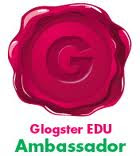

0 comments: