Discovery Educator Sessions - Sunday
- DIGITAL STORYTELLING - with Jen Dorman I will put the link here later to her presentation. There are many sites available for FREE to use with your students to create digital stories. This is a chance to get away form the side show, PowerPoint, type of presentations. It doesn't mean you will be spending less time preparing, but you will engage your students into learning at their level. Be sure to check out Google Presentations. You can have many students using the same presentation, AND view a live conversation on the sidebar. Good for including students who may be homebound, or in different classrooms across the hall or across the ocean! To embed data information in charts visit swivel.com. If you want students to create with some of these online tools, be aware that you will need an email account. Some suggestions are to use Gaggle.net or Gmail.com accounts. If you want to use FREE background music, try eyespot.com, BUT check out the content of the lyrics. Some contemporaray artists put their music on there so people can "mashup" their video/audio content.
- 50 WAYS TO USE DISCOVERY ED. STREAMING- Log in to the site and go to professional development/trainers tool kit.. There are 400 elementary songs, in addition to sound effects to download for ause in a presentation. If you decide to use the writing prompt builder use Firefox not Safari. Using the calender daily can offere some great writing prompts or class discussion points. For example, if you enter all of your student’s birthdays, then when their birthday comes up, you can talk about all of the important events that appear on that day. In the Assignment Builder you can film yourself with a green screen background and put your video over a shark video or walking on the Great Wall of China. This might be a fun way to introduce your students to their assignment! Or have them make a green screen movie about their topic! Another feature of Discovery US is the Interactive Atlas Map. From the Teacher Center, look for the Discovery Atlas Interactive Map. Click on the map and click on Launch Atlas. When you click on any site in the world, a list of videos will pop up for you to play. To see Matt Monjan’s presentation, you must have a Discovery Educator Account to log in HERE. With the new version of Inspiration (8), you can embed UStreaming videos. There are some excellent training videos on the American Film Institute web site.
- GOOGLE EARTH WITH KIDS - Julia Tebbets. Students create online tours of the world using United Streaming videos and GoogleEarth GE with links to the historical sites. Have students crete their tour ON PAPER FIRST! For example students can make a tour of the 7 modern wonders of the world, 7 natural wonders of the world. Historical events study are a natural choice such as the Revolutionary War or Civil War Battles. Some novels talk about different world locations, so their book report could be done this way. Students studying habitat or biomes could create a tour with photos, citations, and links. THey can create an overlay with a polygon. For example, they could outline the states in New England, or time zones. Use the line tool to trace the route of an explorer, a migration route of the Monarch Butterfly, or timeline of a president of the US. Using GoogleSky, you can view the stars from France, Africa, Antartica, or your own backyard. You can also view other locations such as the Crab Nebula. You could also see the motion of the planets as they revolve around the Sun. When you scroll back in to Earth, you can select several layers to view, including weather. Students could include a weather report in their tour too! The weather information is updated every 15 minutes, whereas the GoogleEarth photos are often a few years old. You can also search for landforms such as volcanoes or mountain range. Students could pretend to be one of the delegates in the US to the Continental Congress. Trace their life route. Students send a photo back to the school from a vacation spot and their postcard is scanned and linked to the world location. Be sure you create a folder at the start of class and close it at the end of class. For image citations, from UStreaming, when the image comes up, there is a tab which has the credit information. Copy it and you can past the image credit in the image description. As of today, you can only embed Flash player videos into GoogleEarth, but you can convert other formats with free programs.
- MORE WAYS TO USE US AND DEN - Matt Monjan. My hands are tired of typing, so here is the link to his presentations: http://blog.discoveryeducation.com/streaming_a_to_z/

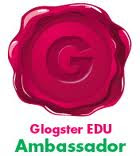

0 comments: